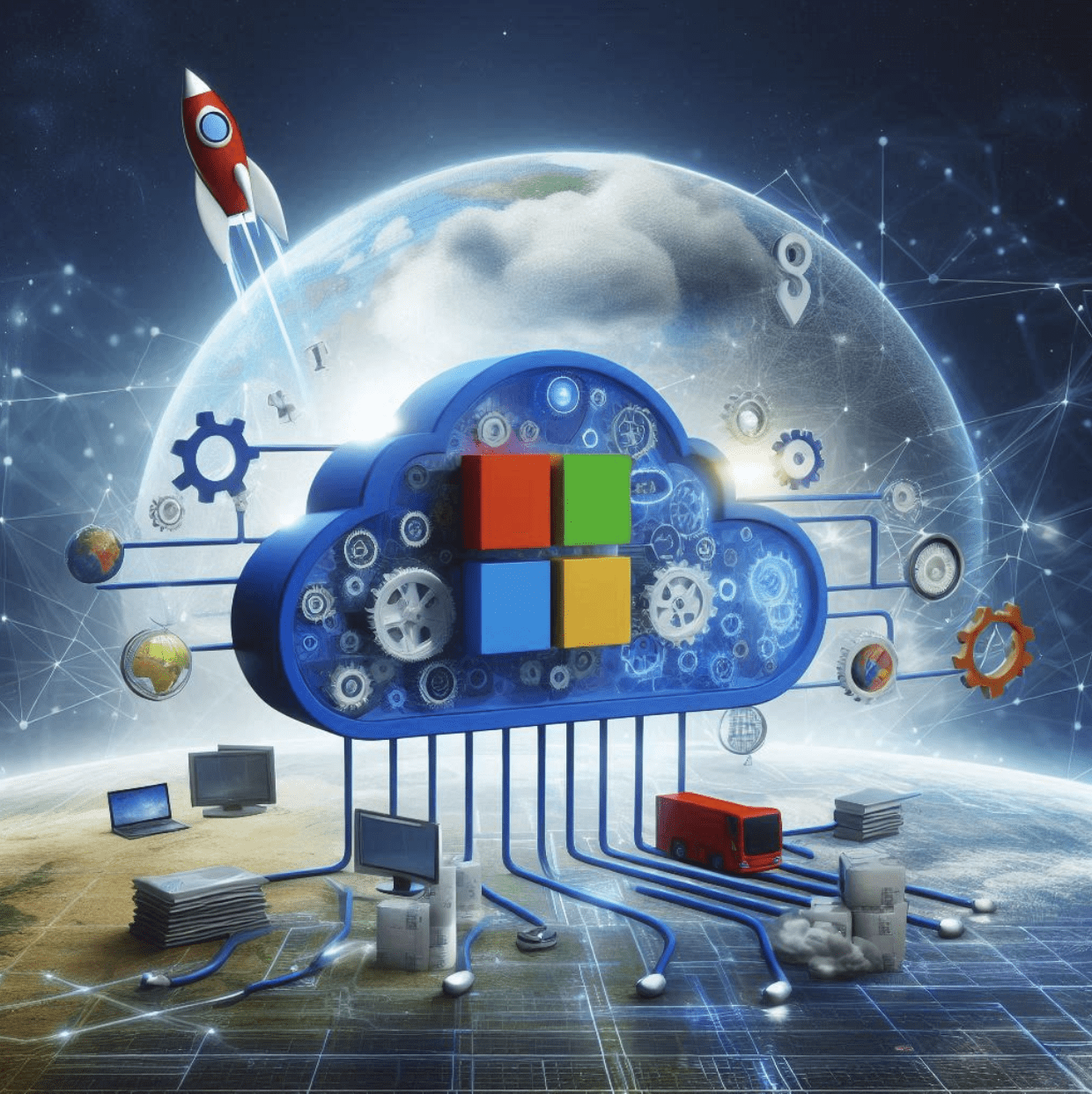By Martin H. Morrissette, Sirocco CMO – Book time with me
The cloud offers a compelling proposition for organisations currently leveraging on-premises Microsoft Dynamics CRM. The benefits of increased scalability, enhanced accessibility, and automatic updates are just the tip of the iceberg. But there’s another crucial factor to consider: Microsoft’s upcoming end of support for several on-premise services. This means essential security patches, bug fixes, and new features will no longer be available for unsupported versions. Is your organisation ready to make the move to the cloud? As an experienced and knowledgeable Microsoft partner, we’re here to guide you through this process, sharing best practices and learnings from assisting other clients with this critical migration.
The looming deadline: Why migrating sooner than later is essential
Several Dynamics 365 Business Central on-premises versions released in 2021 and 2022 have already reached their end-of-service dates. Microsoft Dynamics on-premises – the version of Dynamics installed on a company’s own servers – is on its way out. The exact end-of-life date will depend on your specific version. But this development underscores a critical point – migrating to the cloud isn’t just an upgrade; it’s becoming a necessity for businesses that want to continue receiving updates and support for their Microsoft products. IT administrators who are still overseeing on-premises versions of Dynamics CRM or Dynamics 365 may feel the pressure of time. In response to these worries, Microsoft extended the Mainstream support for Dynamics 365 for Customer Engagement, version 9 (on-premises) from ending in 2025 to 2027. However, for IT administrators still managing an on-premises version, even 2027 seems imminent considering the critical role this system plays in the enterprise. Therefore, it’s highly recommended for organisations still operating Dynamics CRM or Dynamics 365 on-premises to commence their migration plans to the cloud-based version as early as possible. This proactive approach will ensure a seamless transition and prevent any potential disruptions to business operations. With the end date fast approaching, the migration to the cloud is no longer a choice but a requirement.
But transitioning to the cloud is more than just avoiding a support cutoff. It’s about ensuring your business stays secure, compliant, and innovative. Here are some additional benefits to make the move.
- Maintaining Security: Unpatched vulnerabilities in unsupported software expose your business to data breaches and other cyber threats. Cloud-based solutions benefit from Microsoft’s robust security infrastructure, keeping your data safe.
- Ensuring Compliance: Many industries have stringent data regulations. Cloud platforms are continuously updated to comply with these regulations, giving you peace of mind.
- Unlocking Innovation: New features and functionalities are constantly added to the cloud-based versions of Microsoft products. By migrating, you gain access to these advancements, keeping your business at the forefront of technology.
Worry not, we are here to help you with this transition.
What does the actual migration process look like?
The migration tools and support are readily available to all organisations and Microsoft partners utilising supported versions of Dynamics CRM (on-premises). However, verifying compatibility with the latest version through product documentation is crucial. Microsoft partners like us can champion your journey by nominating you for migration using a designated nomination form. But preparation is key. Before embarking on the migration journey, customers need to meet a number of requirements, including procuring licences for Dynamics 365 online. This ensures a seamless transition and unlocks the full potential of the cloud-based solution. We can help with all aspects of the migration, some highlights are outlined below.
Migration Project Phases
Phase 1: Initial Setup
- Provide Organisation Details: Fill in fields like Tenant ID, version, and database size.
- Access and Upload Database: Use the provided Azure storage account to upload the database backup file.
Phase 2: Database Upgrade
- Deploy VMs: Microsoft sets up VMs in Azure to upgrade the environment.
- Import Database: Import the backup file to the staging environment.
- Map and Validate Users: Update the ADUsers.csv file with target UPNs and validate it.
Phase 3: Final Migration
- Migrate to Dynamics 365: Microsoft migrates the updated database to Dynamics 365 Online.
- User Mapping: Automatically map user accounts based on the uploaded file.
- Complete Migration: Finalise the migration and perform cleanup tasks to make the organisation available online.
Post-Migration Activities
- Testing: Thoroughly test the new system and address any issues.
- Deploy Customisations: Implement any necessary updates or customisations.
- Training and Documentation: Provide training and create documentation for users.
- Continuous Improvement: Collect feedback and make improvements as needed.
While the process itself may appear daunting, our agency is here to provide expert guidance and support. From eligibility checks to post-migration validation, we navigate every step of the way, ensuring a smooth and successful transition to the cloud before critical support for on-premise solutions ceases.
Challenges and solutions in the migration process
Migrating from on-premise to online can be a complex task for sure, especially for larger companies. Here’s how we can help you overcome some of the common challenges:
Challenge: Ensuring Business Continuity – Solution: We implement a phased migration strategy to minimise disruption and keep your business running smoothly throughout the process.
Challenge: Managing Risks and Complexities – Solution: Our team utilises robust methodologies and data backup strategies to mitigate risks and ensure a secure migration.
Challenge: Addressing Regulatory Compliance – Solution: We have a deep understanding of industry regulations and can guide you on how to maintain compliance during and after the migration.
When transitioning from Dynamics on-premises to the cloud, one of your main concerns may be that you may have to abandon or recreate all the software integrations you’ve built over time. Your company may have integrations with POS systems, analytics & reporting tools, legacy systems, databases, data warehouses, etc. Leaving such integrations behind can be a major setback when making the switch. In that case, we have great news for you. Our integration teams are at your service and are happy to assist with setting up APIs and other connectors you may need.
Industry examples with statistics
The benefits of migrating to the cloud can be seen across all industries. As mentioned earlier, it’s about ensuring your business stays secure, compliant, and innovative. Here are some examples with measurable outcomes (via learn.microsoft.com). Let’s make sure we get you on that list, too.
- Retail Industry: A small, family-run retail chain migrated from Microsoft Dynamics AX to Dynamics 365 in the cloud to streamline its resource planning, point of sale, and relationship management activities. With this setup, the company has cut its IT maintenance costs by 38% and improved customer retention by over 8%.
- Healthcare Industry: A healthcare company migrated to Dynamics 365 in the cloud. This move helped them to meet the evolving expectations of healthcare services, improving patient care and operational efficiency.
- Government Sector: Several government entities migrated to Dynamics 365 in the cloud, demonstrating that with technology, federal agencies can undertake big changes rapidly when they need to. This has led to improved citizen services and operational efficiencies.
- Education Sector: An educational institution that migrated to Dynamics 365 in the cloud saw a 20% increase in student engagement and a 15% reduction in administrative costs.
- Manufacturing: Cloud solutions enable manufacturers to capture cost, flexibility, and capability benefits, while allowing you to shift to a pay-by-the-use computing model that can lead to a 40% cost reduction compared to traditional on-site deployments.
- Energy Sector: From ecosystem collaboration to real-time system visibility to fulfilment analytics, energy CXOs and IT decision-makers understand that cloud-based tools and automations can save up to 30% in logistics costs and improve employee satisfaction.
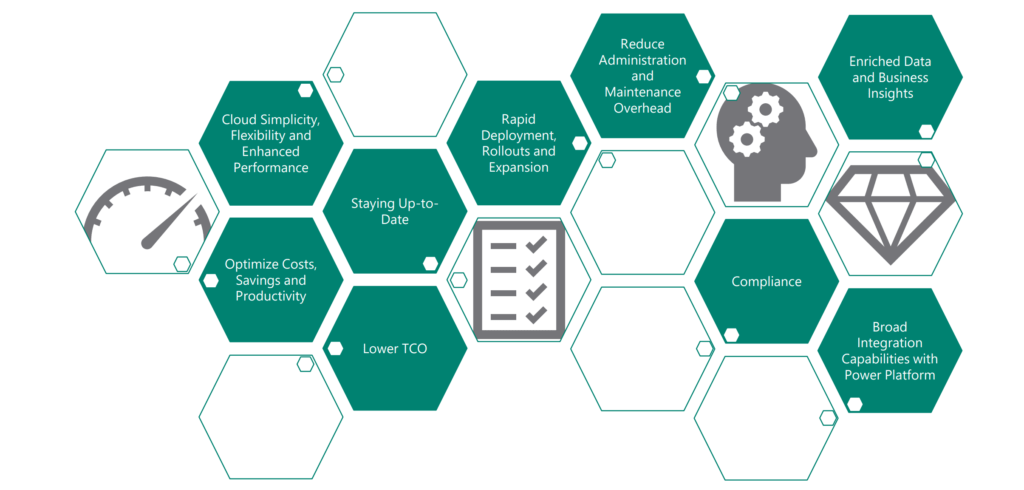
What are some alternatives?
Ok, so what if the Microsoft migration does not work for your business? For some companies, this end-of-life/upgrade occasion might be the right time to explore other CRM solutions. For us at Sirocco, your business and your processes always come first, technology last. So if you want to make the switch from Dynamics, here are two potential alternatives we work with, and can help you evaluate, implement, learn, optimise and maintain:
- Salesforce Service Cloud: Salesforce is a robust CRM platform that offers a wide range of features for sales, service, and marketing. It’s known for its user-friendly interface and extensive customisation options.
- HubSpot Service Hub: HubSpot is a comprehensive CRM platform that integrates sales, service, marketing, and content management. It’s easy to adopt and helps businesses grow better by connecting marketing, sales, content management, and customer service.
Sirocco – Your trusted partner in cloud migration and more
As a leading Dynamics partner, Sirocco has the skills and experience necessary to make your cloud migration successful. We understand the complexities involved and have a proven track record of guiding businesses through this process. With our expert guidance, you can navigate this journey with confidence, knowing that you’re in safe hands. We have been working with various CRM solutions for over 15 years and are one of the oldest and leading partners in the EMEA and the US. Let’s schedule some time to discuss your options.
You can find detailed information on the migration process in Microsoft’s whitepaper that you download at https://aka.ms/op2olwhitepaper. This technical document outlines the prerequisites and provides a step-by-step guide to the migration process.