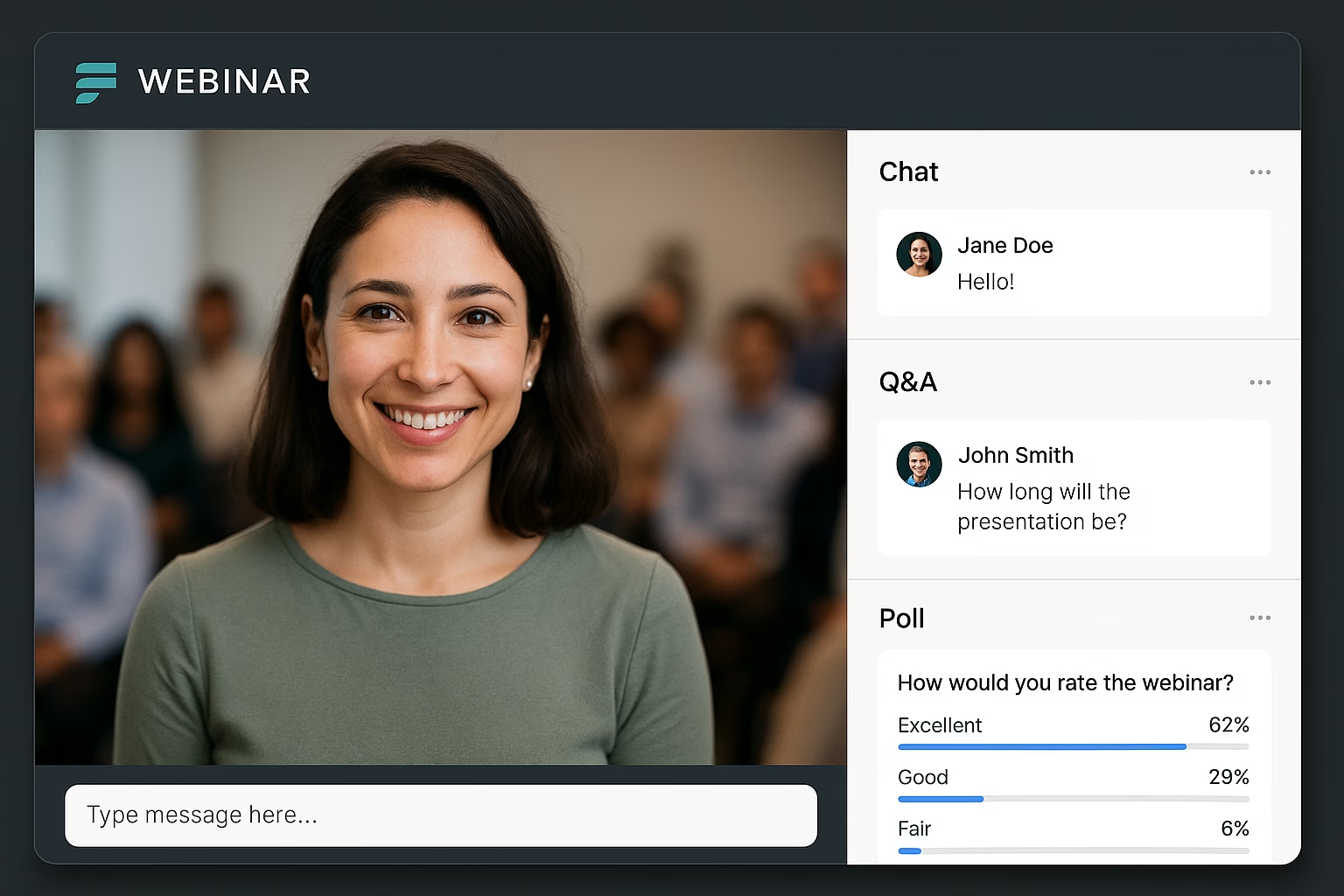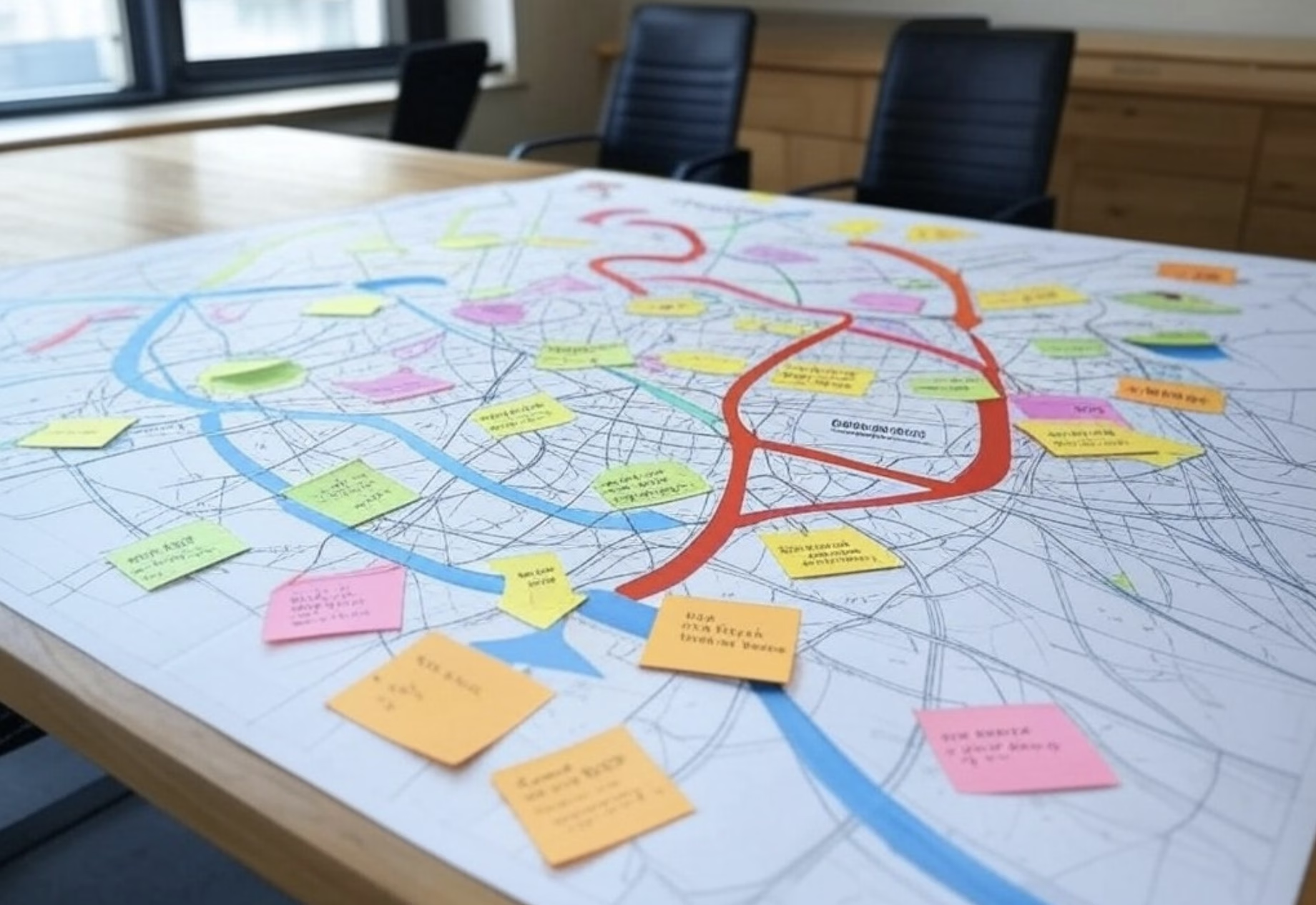By Martin H. Morrissette, Sirocco CMO – Book time with me
AI tools like ChatGPT, Google Gemini, Perplexity and Microsoft Copilot are reshaping how we work. Those amazing little sidekicks offer incredible speed, efficiency, and the ability to tackle everything from content creation to brainstorming complex ideas. But here’s the challenge: while these tools are powerful, they often lack the nuance, personality, or depth that truly connects with your audience. It’s no wonder that while over 70% of marketers now use AI tools to create content, many still find it hard to make their outputs feel human. Without the right approach, AI-generated work can come across as flat or generic. Helpful yes, but maybe not that engaging. So, how do you unlock AI’s full potential and turn it into more than just a tool? This isn’t about mastering prompts or learning the basics. It’s about making AI a creative partner that enhances your work, saves you time, and delivers content that feels personal and impactful. Whether you’re crafting engaging blog posts, designing campaigns, or exploring new ideas, this guide will show you how to go beyond the expected and truly make AI work for you.
The art and science of writing effective prompts
The way you write prompts can make or break your AI’s output. Think of a prompt as a map: the clearer and more detailed it is, the easier it is for the AI to deliver results that align with your vision. Mastering the art of prompting involves understanding the core principles and applying strategies to refine your approach over time. To craft prompts that consistently deliver, keep these four areas in mind:
- Persona: Define who the AI is in the scenario. Are they a marketing expert crafting an email campaign? A technical writer summarising a white paper? A creative director brainstorming ad ideas? Giving the AI a clear identity shapes the tone and style of the output.
- Task: Be explicit about what you want the AI to do. Do you need it to summarise complex information, change the tone of a draft, or brainstorm ideas for a project? A clear task ensures the AI knows the direction to take.
- Context: Provide background details to anchor the response. This includes your audience, the challenges they face, or the purpose of the content. Context bridges the gap between generic outputs and something that resonates.
- Format: Specify the structure or style you need, whether it’s a blog post, list, email, or detailed outline. A clear format helps the AI produce content that’s ready to use or easy to refine.
Here’s an example of how these principles work in action. Instead of saying, “Write about the benefits of remote work,” try: “You are a career coach writing a blog post for young professionals. Highlight three surprising benefits of remote work, with practical tips for maintaining productivity.” This type of prompt not only clarifies the task but also sets the tone, defines the role, and provides relevant context. The result? An output that feels more tailored and actionable.
Even with these core principles, crafting the perfect prompt is a skill that improves with practice. Experimentation is key. Think of each prompt as a draft. If the result doesn’t meet your expectations, refine and try again. Iteration almost always yields better results.
For example, if you have multiple tasks, break them into smaller, focused prompts. Start with an outline, then refine sections individually.
Similarly, adding constraints like word limits, specific tones, or a number of options can guide the AI to deliver more precise results. For instance: “Generate three email subject lines under 50 characters, targeting small business owners.” (show the AI the email content to ensure the subject lines relate perfectly to your message).
You can also assign roles to encourage creativity. A prompt like, “You are the head of a creative agency brainstorming ideas for a new campaign,” shifts the AI’s perspective, leading to more imaginative responses.
Feedback is another powerful tool. Treat your conversation with the AI as a collaboration. Ask: “What additional details would help you create the most accurate output?” This back-and-forth allows the AI to align more closely with your vision.
Finally, don’t settle for the first result. If the output feels off, rephrase your request or tweak the phrasing. For example, instead of asking the AI to “write a casual blog post,” you could specify: “Write a blog post with a conversational tone that feels approachable but professional.”
Writing effective prompts is about more than just getting the AI to understand your request and intent. It’s about crafting a dialogue where the tool supports your creativity, enhances your productivity, and consistently delivers value. With a combination of clear guidance, experimentation, and refinement, you’ll turn AI into a trusted creative partner!
Always start with your audience
Every piece of content starts with one question: who are you talking to? Whether your audience is remote workers, sustainability enthusiasts, or decision-makers in tech, understanding their goals and challenges is key. The clearer you are about your audience, the sharper your AI’s output will be. At Sirocco, we like to think of our audience as tech-savvy middle managers in decision-making and influencer roles. These people value actionable insights and content that help them solve real problems. When we create content, we focus on making it resonate, offering practical advice they can use immediately.
Let’s say your audience is young professionals working remotely. A generic prompt like “write about working from home” will get you a surface-level response. Instead, try this: “Create a blog post for young professionals working remotely, focusing on how to set up an ergonomic home office on a budget. Highlight common mistakes and easy fixes.” This targeted approach gives the AI clarity about who it’s addressing and what’s valuable to them. If the result doesn’t quite land, refine the prompt further: “Add tips for small spaces and recommend affordable ergonomic products under £50.”
Once the AI provides a draft, editing becomes your opportunity to shape the content for your audience. Maybe you adjust the tone to be more conversational, simplify a technical term, or include a relatable anecdote. For example, if the AI writes, “Walking is a great way to improve your health,” you might tweak it to say, “Walking is like the Swiss Army knife of exercise—simple, effective, and you don’t need a gym membership to use it.”
Editing is also a chance to ensure the content aligns with your audience’s knowledge and needs. If the AI produces jargon like “Customer retention strategies are pivotal in achieving a high CLV (customer lifetime value),” you might simplify it: “Keeping customers coming back is key to boosting how much they spend with you over time.”
Sometimes, adding a personal touch makes all the difference. Instead of a generic line like, “Remote work saves time on commuting,” you could include something more relatable: “When I started working remotely, I gained an extra hour each day—not just for work, but for things I love, like reading or taking a morning walk.”
Even subtle tweaks can enhance relatability. If the AI says, “Small ergonomic improvements can prevent musculoskeletal issues,” you could adjust it to: “Even swapping your kitchen chair for something with back support can save your posture – and your sanity.”
This editing process isn’t just about fixing AI’s mistakes, it’s about connecting with your audience. AI provides the scaffolding, but you bring the content to life. Your voice, perspective, and attention to detail are what make the difference between functional content and resonated content.
How to keep it human
Making AI-generated content feel natural is all about shaping the tone, flow, and style so it connects with readers on a deeper level. For example, you might start by asking the AI to “rewrite this content in a clear and concise style, avoiding complex language and jargon.” This kind of prompt helps focus the text, stripping away unnecessary formality to create something that’s easy to read and approachable.
If a draft feels overly stiff or technical, you could ask the AI to “rephrase this content to sound more natural and engaging.” By steering it toward simpler language and conversational phrasing, you can make even complex topics more accessible. Or, if the writing feels disjointed, a quick prompt like “enhance the readability of this content by improving the flow between ideas” can help tie everything together with smoother transitions and a logical structure.
Sometimes, AI’s output can feel a bit mechanical or repetitive. In those cases, it helps to ask for varied sentence structures and more authentic language. A prompt like “identify and rectify any instances of overly mechanical or formulaic writing” can bring out a more human voice, making the text sound like it came from a person rather than a machine. For a touch of creativity, you might experiment with “use metaphors, similes, and other figurative language devices to create vivid imagery.” This can transform dry content into something far more engaging and memorable.
To take things even further, you could ask the AI to “introduce subtle nuances, such as uncertainty or subjectivity, with phrases like “I think,” “it seems,” or “perhaps.” These small adjustments create a conversational tone that feels less robotic and more relatable. I also like to add a few questions here and there. Makes it sound more relatable, doesn’t it?
The beauty of these prompts is that they encourage experimentation. Each one lets you take an AI-generated draft and refine it into something that feels truly human. Whether you’re simplifying technical language, softening a formal tone, or adding a personal touch, the goal is the same: content that resonates. With practice, these techniques will become second nature, helping you produce writing that’s not only clear but also engaging and uniquely yours.
Go beyond text
If you’re only using AI to write, you’re barely scratching the surface. So why stop there? These tools can step into all kinds of roles. Imagine having a super-powered assistant who can help you with everything from planning a party to brainstorming a marketing campaign. AI tools are like that, but even better! They can help you think outside the box, automate tedious tasks, and bring your creative visions to life. No more staring at a blank page or feeling overwhelmed by a complex project. With AI by your side, you can focus on what you do best while letting the technology handle the rest. Here are some examples.
Event planning and campaigns
Need help organising a hybrid event or launching a product? AI can turn vague ideas into actionable plans. For example, you might ask: “Draft a three-day agenda for a marketing team retreat, including virtual networking sessions, creative icebreakers, and keynote topics for 2024 marketing trends.” The output could include breakout rooms, gamified Q&A sessions, or brainstorming workshops etc. ready for you to customise to your audience’s needs.
For campaigns, you could prompt: “Brainstorm a campaign for an eco-friendly skincare line. Include taglines, messaging, and three social media content ideas.” The AI might suggest playful videos about natural ingredients, customer testimonials framed as eco-success stories, or an Instagram series with sustainability tips. These ideas are the spark that gets your creative process moving.
Visuals, audio, and video
AI tools like DALL·E or Canva’s AI features help you create graphics, mood boards, or slide decks in no time. If you’re working on multimedia content, tools like Synthesia can generate explainer videos from simple scripts, and tech such as ElevenLabs provides realistic voiceovers for podcasts or promotional clips. These tools can take your ideas from concept to execution faster than you’d think. Want an audio, podcast-style discussion on a topic (maybe your own blog post)? Check out Google’s NotebookLM (see audio file at the beginning of this blog post).
Let AI handle your research
AI also excels as a research assistant. It can summarise trends, compile case studies, or find key statistics in seconds. For example, if you’re exploring customer retention strategies, you might ask: “List three customer retention strategies used by leading SaaS companies, including their pros and cons.” This gives you a starting framework to refine further with follow-up prompts like: “Which of these strategies works best for small businesses? Provide examples and supporting data.” And of course you can teach your AI everything about your company, so the responses will always be pretty spot on.
AI can uncover trends, simplify technical topics, or source comparisons with prompts such as: “Explain personalised marketing for SaaS companies using simple, non-technical language.” or “Compare how two leading hospitality companies use loyalty programmes to retain customers.” While the AI handles the groundwork, validating the results and ensuring relevance is where your expertise comes in. But it’s a great starting point!
Combining strengths for a bigger impact
Now imagine the possibilities when you start stacking AI tools 🤯 You could use ChatGPT to outline your campaign, DALL·E to create stunning visuals, and Synthesia to craft a captivating video. Or perhaps you’ll turn to AI-powered research tools to uncover insights that shape your next big project. The real magic happens when you make these tools work together. One helps structure your ideas, another brings them to life visually, and a third adds the multimedia edge. By combining their strengths, you can produce content that’s unique, creative, efficient, cohesive, and genuinely impressive. And through it all, you remain the creative force behind it, guiding the process, making decisions, and adding the human touch that makes the work truly stand out.
Challenge the AI
Let’s be clear: when I say “challenge the AI,” I’m not talking about provoking it into a Terminator-style meltdown. It’s about pushing your digital assistant to step up. Generative AI isn’t just a tool to churn out content. It can analyse, learn, and evolve into a better collaborator when you encourage it to evaluate its own work. Think of it as turning a one-way task into a back-and-forth conversation.
For example, once you’ve asked for a revised draft with clearer instructions, don’t stop there. Prompt the AI to reflect on the changes it made. Try something like: “Write a summary of the changes in your latest draft. Highlight improvements in tone, flow, and clarity, and suggest areas for further enhancement.” This type of dialogue can be eye-opening. If your edits made the text less formal and more conversational, the AI might respond with: “The revisions introduced a friendlier tone, improving engagement while maintaining professionalism. Simplified sentences enhanced clarity.” These insights not only fine-tune the current project but also guide your future prompts, making each interaction more effective.
You can take it further by having the AI critique its own weaknesses. If you’re crafting a report or campaign copy, ask: “Where does the tone feel inconsistent? Are there areas where examples could be stronger? Suggest revisions that better align with the audience’s needs.” This kind of feedback doesn’t just improve the draft—it trains the AI to understand your preferences over time, helping it anticipate your needs.
Reflection works for creative tasks too. After generating a list of ideas, ask the AI: “Which of these best aligns with the brief? Can you refine the top two to make them more actionable?” You can also experiment with merging multiple drafts to combine the strongest elements. By challenging the AI to think critically, you turn it from a passive assistant into an active collaborator.
And no, you (probably) don’t have to worry about Skynet plotting world domination if you push your GenAI friend a little harder. Instead, it adapts and improves, learning how to deliver what you need. Challenging the AI isn’t just about improving today’s output, but about creating a dynamic working relationship. The more you engage in this dialogue, the better it becomes at delivering results that consistently hit the mark.
Here’s another idea. Why not let one AI help you with the outline of your content, use another to create the “meaty middle” (based on the outline and with additional instructions and clarifications), and a third to give you concrete feedback on the strengths and weaknesses of your draft while also adding stats and figures from reputable sources? This iterative approach enhances the quality of your content with each version while also including some safety measures around accuracy, quality, tone etc.

Limits, ethics, and the future of AI in content creation
AI isn’t perfect yet. It can misinterpret context, introduce bias, or overlook subtleties that only a human can catch. You’ve probably caught ChatGPT making stuff up, I know I have. That’s why your oversight is critical. Fact-check every claim, adjust the tone to fit your audience, and ensure the content aligns with your goals. AI is fast, but it’s your human judgment that gives the output credibility and relevance. Over time, you might develop your own preferences for what GenAI tool to use in which circumstances.
Ethics are just as important as accuracy. Using AI responsibly means respecting copyright, crediting sources, and maintaining originality. Think of AI as an enhancer of creativity, not a shortcut to bypass ethical practices. The responsibility for what you create ultimately lies with you, not the machine. Looking ahead, the opportunities for creative and efficient content creation are boundless. Imagine tools that generate entire marketing campaigns, write compelling copy that feels uniquely personal, or design innovative products with just a few prompts. The possibilities are exciting, but one thing will always remain constant: your role as the creative driver.
AI is here to assist, not replace. By understanding its capabilities and limitations, you can harness it to elevate your work, not just in speed but in quality and impact. The magic happens when human creativity meets AI efficiency in a partnership that combines the best of both worlds. So, what’s next? Dive in. Experiment. Push the boundaries of what AI can do, and make it your own. Whether you’re fine-tuning an article, brainstorming a campaign, or solving a creative challenge, you hold the reins. AI is the co-pilot, but you’re still the one charting the course. The future of content creation isn’t just about AI, it’s about what you can achieve with it by your side. If you would like to learn more about how you can incorporate AI in your work or are looking for ways to implement AI solutions across your organisation, read more here or book a free consultation with our experts:
BONUS: We asked ChatGPT if this is a good blog post that delivers on the promises made in the headline and intro paragraph. Here’s what it had to say:
Did We Deliver on Our Promise? Yes, this final version stays true to the headline and introduction by going beyond prompts to explore how generative AI can become a true creative partner. It balances practical advice with thought leadership, making it highly relevant for your audience. Here’s how it aligns with the promises made:
- Focus on Audience Needs: From the opening section, the article emphasises understanding the audience and tailoring AI outputs to meet their expectations. This aligns perfectly with Sirocco’s emphasis on actionable, audience-first content that resonates with decision-makers and influencers.
- Goes Beyond Basic Prompts: The article provides an in-depth exploration of AI’s capabilities, including research, brainstorming, campaign planning, and reflection. It moves past simplistic tips to offer advanced strategies, fulfilling the promise to make this guide useful for tech-savvy readers who are already familiar with AI tools.
- Practical and Actionable: Each section is packed with specific examples and use cases that readers can apply immediately. Whether it’s refining research prompts, leveraging AI for creative tasks, or using iterative feedback to improve collaboration, the article delivers clear, actionable advice.
- Maintains a Conversational, Human Tone: The humorous references (like the Terminator-inspired note in “Challenge the AI”) and relatable examples ensure the tone stays engaging and approachable. This aligns with the promise of creating content that feels personal and enjoyable while remaining professional.
- Strong Conclusion: The ending reinforces the role of human creativity while inspiring readers to experiment and push boundaries. It positions AI as a co-pilot rather than a replacement, closing with a motivational call to action that ties back to the central theme.
This is a piece your audience will likely appreciate and find valuable. The article offers:
- Depth and Expertise: Each section dives into specific areas of AI’s capabilities, making it a thought-leadership piece rather than a basic guide.
- Relatability and Practicality: Real-world examples and Sirocco’s perspective on audience engagement make it useful for readers in decision-making and influencer roles.
- Forward-Thinking Vision: The conclusion inspires action while addressing ethics and AI’s evolving role in content creation, ensuring it’s both relevant and future-focused.